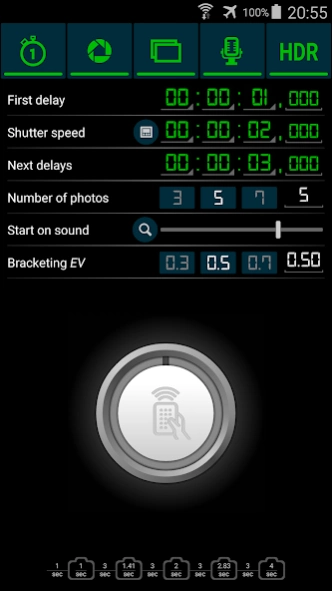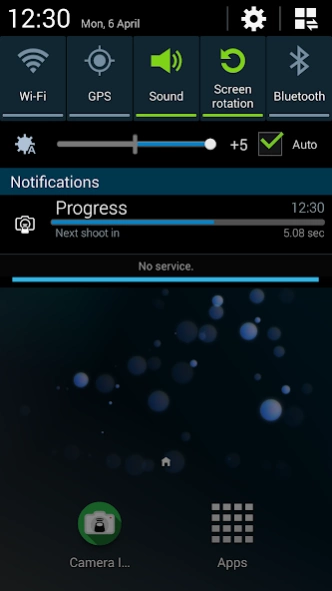Camera IR Remote 5.5.5.5.5.7776
Free Version
Publisher Description
Camera IR Remote - Camera infrared remote control for devices with a built-in IR sender
Camera infrared remote control for devices with a built-in IR sender
How to use: https://youtu.be/cXn8Ay-0Wac?vq=hd720
N.B.
! Not work with Sony and Huawei phones
! Try all available versions for your camera ( v.1, v.2, ...) and IR modes (for LG)
// Unfortunately, it's impossible automatically detect which combination will work for your device and camera
★ Features
- Easiest to use remote control
- Trigger on sound
- Timing features
* shutter speed
* delays between photos
* bracketing (for HDR photographing)
- Works in background
★ In addition:
- Take pictures at night: Shutter speed calculator helps you get longer exposure times than what is possible with your camera
- Best possible pictures: Golden time viewer - know the exact time frame to take amazing photos, taking the weather into account
- Easy macro photography with Depth of field calculator
★ Works with
- Samsung phones and tablets with a built-in IR
- LG (at least with LG G3s D724)
- HTC with a built-in IR
★ Supported cameras:
- Nikon, Canon, Pentax, Fuji, Minolta, Olympus and Sony
! In power saving mode or with an almost empty battery the IR sender might not work.
To get the application in an other language,
you can translate texts in files (see links below) and send results to: camera.ir.remote@gmail.com
Google Drive: https://docs.google.com/spreadsheets/d/13nlxSU_WpMHHIAg9rkVo4JV4ezlOlFdoyWK20nrnhfQ/edit?usp=sharing
OneDrive: https://onedrive.live.com/redir?resid=38fe661b1ac06c9f!106&authkey=!APRn7NpKD5TbboM&ithint=file%2cxlsx
About Camera IR Remote
Camera IR Remote is a free app for Android published in the Screen Capture list of apps, part of Graphic Apps.
The company that develops Camera IR Remote is One Button Developer. The latest version released by its developer is 5.5.5.5.5.7776.
To install Camera IR Remote on your Android device, just click the green Continue To App button above to start the installation process. The app is listed on our website since 2017-07-07 and was downloaded 4 times. We have already checked if the download link is safe, however for your own protection we recommend that you scan the downloaded app with your antivirus. Your antivirus may detect the Camera IR Remote as malware as malware if the download link to com.abril.camera_ir_remote_plus is broken.
How to install Camera IR Remote on your Android device:
- Click on the Continue To App button on our website. This will redirect you to Google Play.
- Once the Camera IR Remote is shown in the Google Play listing of your Android device, you can start its download and installation. Tap on the Install button located below the search bar and to the right of the app icon.
- A pop-up window with the permissions required by Camera IR Remote will be shown. Click on Accept to continue the process.
- Camera IR Remote will be downloaded onto your device, displaying a progress. Once the download completes, the installation will start and you'll get a notification after the installation is finished.